HttpConnectionクラス互換HttpConnクラスを作っているのだがJavaScriptで文字列のキャラクターエンコーディング変換する方法が不明
スポンサードリンク
Adobe ExtendScript2、Adobe Bridge CS3、Adobe InDesign CS3などで動くJavaScriptで、
/*
if ( !ExternalObject.webaccesslib ) {
ExternalObject.webaccesslib = new ExternalObject('lib:webaccesslib');
}
*/
function HttpConn(url) {
// コンストラクタ。ここでUser-Agent名や
// timeout値など準備しておくといいよね
this.url = url;
this.timeout = 5;
this.redirect = 5;
this.method = "GET";
this.responseStatus = undefined;
this.responseheaders = {};
this.requestheaders = {};
this._count = 0;
};
HttpConn.uri = function(uri) {
var rex = new RegExp( 'http://([^:/]+)(?::(\d+))?(.+)' );
// via http://pc11.2ch.net/test/read.cgi/php/1015692614/57
var urlObj =[];
if ( uri.match(rex) ) {
urlObj.host = RegExp.$1;
urlObj.port = RegExp.$2 ?RegExp.$2 :80;
urlObj.path = RegExp.$3;
}
return urlObj;
};
HttpConn.prototype.execute = function () {
var conn = new Socket;
conn.timeout = this.timeout;
var urlObj = HttpConn.uri(this.url);
if (conn.open( urlObj.host + ':' + urlObj.port, 'binary' ) ) {
var requestHeader ="";
for (var i = 0; i < this.requestheaders.length / 2; i++) {
requestHeader = this.requestheaders[i] +": "
+ this.requestheaders[i+1] + "\n";
}
conn.write ( this.method + " " + urlObj.path
+ " HTTP/1.0\n"
+ 'Host: ' + urlObj.host + "\n"
+ requestHeader
+ "\n");
var reply = "";
for ( ; ; ) {
if (conn.eof) break;
reply += conn.read(65536);
}
conn.close();
var boundary =[];
boundary[0]
= reply.indexOf("\r\n"); //responseStatus/ResponseHeader
boundary[1]
= reply.indexOf("\r\n\r\n"); // responseHeader/body
var response = {
status: reply.substring(0, boundary[0]),
header: reply.substring(boundary[0]+2, boundary[1]),
body: reply.substring(boundary[1] + 4 ),
}
// response
if (typeof(this.response) !="undefined"
&& this.response.constructor.name == "File") {
this.response.open("w");
this.response.write(response.body);
}
else {
this.response = response.body;
}
var headerArray
= response.header.substring(boundary[0] + 2).split("\n");
this.responseheaders = [];
var headerArrayPair = [];
// responseheaders
for (var i = 0; i < headerArray.length;i++) {
if (headerArray[i].match(/(^.+?):(.+)/) ) {
headerArrayPair.push( [RegExp.$1, RegExp.$2] );
}
}
headerArrayPair.sort(function(a, b) {
return (a[0] > b[0]) ? 1 : -1;
});
for (var i = 0; i < headerArrayPair.length; i++) {
this.responseheaders.push(
headerArrayPair[i][0], headerArrayPair[i][1] );
}
// responseStatus
response.status.match(/(^HTTP\/\d\.\d) (\d+) (.+)/);
this.responseStatus = RegExp.$2;
if (this.responseStatus == "301"
|| this.responseStatus == "302") {
var url = "";
for (var i = 0; i < this.responseheaders.length; i+=2) {
if (this.responseheaders[i] == "Location") {
url = this.responseheaders[i+1];
break;
}
}
var http = new HttpConn(url);
http.requestheaders = [ "User-Agent",
app.name + "/" + app.version + " "
+ "(" + $.os + ")",
];
http.execute() ;
this.response = http.response;
this.responseStatus = http.responseStatus;
}
return;
} else {
this.responseStatus = -1;
}
};
var http = new HttpConn("http://www.yahoo.co.jp/");
http.requestheaders = [ "User-Agent",
app.name + "/" + app.version + " "
+ "(" + $.os + ")",
];
//http.response = new File("/c/temp/robin.shtml");
http.execute();
alert(http.responseStatus);
alert(http.response);
// http.response.close();
てな感じで、HttpConnectionクラスのただWebから引っ張ってくるところだけ互換で使えるようなクラスHttpConnクラスを作っているんだけれども、今途中で止まっているのは、binaryで引っ張ってきてStringとして入れたコンテンツを如何にしてエンコーディングを変換しようか、ていうところです。Perlだったら、decode("utf8", $reply)の一文で済みそうなところなんだけれども、JavaScriptってどうすればいいんやろう。
スポンサードリンク
トラックバック(0)
トラックバックURL: http://blog.dtpwiki.jp/MTOS/mt-tb.cgi/2648


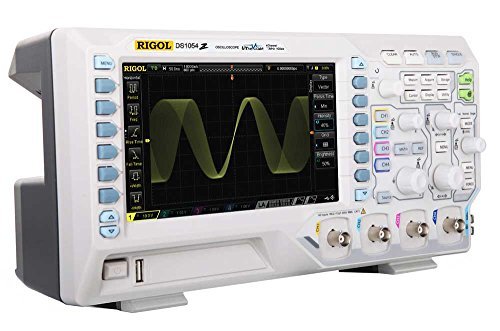


![: Amazon.co.jp: プラスティック・メモリーズ 1【完全生産限定版】(イベントチケット優先販売申込券付) [Blu-ray]](/lists/_9/B00VWX66E8.jpg)
![: Amazon.co.jp: プラスティック・メモリーズ 2【完全生産限定版】[Blu-ray]](/lists/_9/B00VWX66K2.jpg)
![: Amazon.co.jp: プラスティック・メモリーズ 3【完全生産限定版】[Blu-ray]](/lists/_9/B00VWX6MV0.jpg)
![: Amazon.co.jp: プラスティック・メモリーズ 4【完全生産限定版】[Blu-ray]](/lists/_9/B00VWX66IO.jpg)
![: Amazon.co.jp: プラスティック・メモリーズ 5【完全生産限定版】[Blu-ray]](/lists/_9/B00VWX6Y0E.jpg)
![: Amazon.co.jp: プラスティック・メモリーズ 6【完全生産限定版】[Blu-ray]](/lists/_9/B00VWX69D6.jpg)


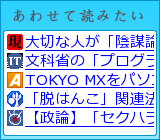
Escape Codec Library: ecl.js
http://nurucom-archives.hp.infoseek.co.jp/digital/escape-codec-library.html
ってのがあるですけれど、ExtendScript Toolkit 2では動作しない模様。
当方、cookieの出し入れに使ったことがあるので、ブラウザ上で動作するのは確認済み。
これは、Webアプリ作っているときに利用を検討したことがあります。Adobeの実行系だと動かないんですね……。
そんで、エンコーディングが用意されているとかいうので、Fileクラスの入出力の時に変換できるようですから、テンポラリファイルを使うことにして、
// reply には Socketで取得したコンテンツが入ってる var tempFileName = Folder.temp+ "/" + "temp.dat"; var tempFile = new File(tempFileName); tempFile.encoding = "BINARY"; tempFile.open("w"); tempFile.write(reply); tempFile.close(); tempFile = new File(tempFileName); tempFile.open("r"); tempFile.encoding = "EUC-JP"; reply = tempFile.read(); tempFile.close(); alert(reply);とかやってみていますがなかなかうまくいきませんね。