Twitterの特定ユーザがフォローしている人の数を表示させる(jQuery使用)
スポンサードリンク
Twitterの特定ユーザがフォローしている数を知りたいとき、ちゃんとTwitterのAPIを使って、jQueryで取得するときの基本的な書き方。
$.ajax({
type : 'GET',
url : 'http://twitter.com/users/show/CLCLCL.json',
dataType: 'jsonp',
success : function( d ) { alert( d.friends_count ); }
});
実際に取得できるJSONをみると、どうやって必要な数値を選べるかというのが推測できると思うよ。
{
"profile_background_image_url":"http:\/\/s.twimg.com\/a\/1287523226\/images\/themes\/theme1\/bg.png",
"description":"\u5f7c\u5973\u52df\u96c6\u4e2dPC\u306b\u300c\u30cd\u30bf\u753b\u50cf\u30d5\u30a9\u30eb\u30c0\u300d\u6301\u3063\u3066\u308b\u5b50\u9650\u5b9a\/\u8abf\u67fb\u95a2\u9023\/docomo2\u56de\u7dda(Android+\uff76\uff9e\uff97\uff79\uff70)\/iPad(Wi-Fi)\u306fHT-03A\u30c6\u30a3\u30b6\u30ea\u30f3\u30b0\u3067\/\uff97\uff8c\uff9e\uff8c\uff9f\uff97\uff7d\u306f\u51db\u5b50",
"verified":false,
"screen_name":"CLCLCL",
"status":{
"place":null,
"retweeted":false,
"in_reply_to_status_id_str":null,
"in_reply_to_user_id":null,
"truncated":false,
"in_reply_to_user_id_str":null,
"id_str":"4385132047769600",
"source":"\u003Ca href=\"http:\/\/www.amazon.co.jp\/gp\/search?ie=UTF8&keywords=%E5%A1%A9%E8%BE%9B&tag=dtpwiki-22&index=food-beverage&linkCode=ur2&camp=247&creative=1211\" rel=\"nofollow\"\u003E\u5a5a\u6d3b\u4e2d\u306a\u3093\u3060\u003C\/a\u003E",
"favorited":false,
"geo":null,
"created_at":"Tue Nov 16 04:07:51 +0000 2010",
"contributors":null,
"in_reply_to_screen_name":null,
"coordinates":null,
"retweet_count":null,
"id":4385132047769600,
"in_reply_to_status_id":null,
"text":"\u300c\u30ae\u30fc\u30af\u30cf\u30a6\u30b9\u300d\u306epha\u3055\u3093\u3092\u30d5\u30a9\u30f3\u30c8\u5c4b\u3055\u3093\u306e\u96c6\u307e\u308a\u306b\u547c\u3093\u3067\u5c0f\u585a\u30d5\u30a9\u30f3\u30c8\u306e\u30e9\u30a4\u30bb\u30f3\u30b9\u306e\u4ef6\u3067\u30d5\u30eb\u30dc\u30c3\u30b3\u308b\u3068\u3044\u3046\u306e\u306f\u3069\u3046\u304b http:\/\/d.hatena.ne.jp\/pekkopeko\/20101113\/1289645904"
},
"follow_request_sent":false,
"profile_background_tile":false,
"profile_background_color":"C0DEED",
"id_str":"14119989",
"profile_text_color":"333333",
"url":null,
"listed_count":32,
"lang":"ja",
"time_zone":"Tokyo",
"created_at":"Tue Mar 11 03:26:56 +0000 2008",
"profile_link_color":"0084B4",
"location":"",
"statuses_count":7006,
"notifications":false,
"protected":false,
"show_all_inline_media":false,
"friends_count":255,
"profile_sidebar_fill_color":"DDEEF6",
"name":"CL",
"contributors_enabled":false,
"following":false,
"profile_use_background_image":true,
"favourites_count":66,
"id":14119989,
"geo_enabled":true,
"utc_offset":32400,
"profile_sidebar_border_color":"C0DEED",
"followers_count":249,
"profile_image_url":"http:\/\/a2.twimg.com\/profile_images\/1168459578\/0_normal.png"
}
d.friends_count で、"friends_count":255, の部分の数字がとれる。
"created_at":"Tue Nov 16 04:07:51 +0000 2010", の所をとりたい場合は、実際には
{
"status":{
"created_at":"Tue Nov 16 04:07:51 +0000 2010",
}
}
となっているから、JavaScriptでは d.status.create_at という形で取得できる。
実際に使う場合はこんな感じにするかな。
<script type="text/javascript"
src="http://ajax.googleapis.com/ajax/libs/jquery/1.4.2/jquery.min.js"
></script>
<script type="text/javascript">
// <![CDATA[
/* Twitter API読み込み設定 */
$.ajax({
type : 'GET',
url : 'http://twitter.com/users/show/CLCLCL.json',
dataType: 'jsonp',
success : function( data ) {
showFriendsCount( data );
}
});
/* JSONが読み取られたときに呼ばれる(コールバック) */
function showFriendsCount( data ) {
$('#friendscount').html( data.friends_count );
}
// ]]>
</script>
<p>このユーザがフォローしている人の数は<span id="friendscount"></span>です。</p>
スポンサードリンク
トラックバック(0)
トラックバックURL: http://blog.dtpwiki.jp/MTOS/mt-tb.cgi/3408


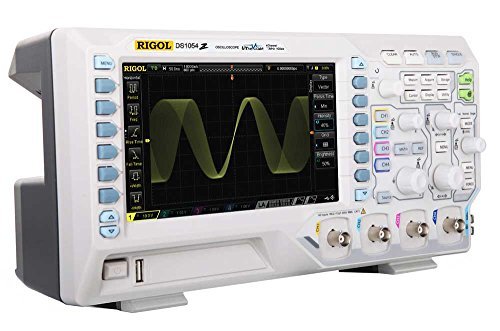


![: Amazon.co.jp: プラスティック・メモリーズ 1【完全生産限定版】(イベントチケット優先販売申込券付) [Blu-ray]](/lists/_9/B00VWX66E8.jpg)
![: Amazon.co.jp: プラスティック・メモリーズ 2【完全生産限定版】[Blu-ray]](/lists/_9/B00VWX66K2.jpg)
![: Amazon.co.jp: プラスティック・メモリーズ 3【完全生産限定版】[Blu-ray]](/lists/_9/B00VWX6MV0.jpg)
![: Amazon.co.jp: プラスティック・メモリーズ 4【完全生産限定版】[Blu-ray]](/lists/_9/B00VWX66IO.jpg)
![: Amazon.co.jp: プラスティック・メモリーズ 5【完全生産限定版】[Blu-ray]](/lists/_9/B00VWX6Y0E.jpg)
![: Amazon.co.jp: プラスティック・メモリーズ 6【完全生産限定版】[Blu-ray]](/lists/_9/B00VWX69D6.jpg)


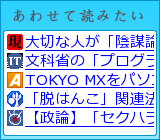
コメントする